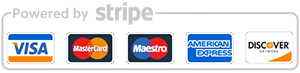Declutter Your Desk for Maximum Productivity: A Comprehensive Guide
A cluttered workspace can be a major obstacle to achieving your peak productivity. Whether you're working from home, in a corporate office, or at a co-working space, taking time to organize your desk can significantly boost your efficiency and wellbeing. This in-depth guide will help you declutter your desk and design a work environment that inspires focus, creativity, and accomplishment.

Why Decluttering Your Desk is Crucial for Productivity
It's easy to underestimate the impact of a cluttered environment on your mind and work output. Research indicates that physical clutter competes for your attention, leading to decreased performance and heightened stress. Desk organization can elevate your focus, reduce anxiety, and streamline your daily workflows.
- Improved focus: Visual distractions hinder concentration.
- Reduced stress: An organized workspace lowers anxiety levels.
- Enhanced efficiency: A decluttered desk makes finding materials quicker and easier.
- Positive impression: A tidy desk reflects professionalism to colleagues and clients.
- Boosted creativity: Minimalism supports clear, innovative thinking.
Desk Clutter and Its Negative Effects
It's not just about appearances. Cluttered desks are proven to reduce productivity and increase errors. Paper piles, scattered pens, tangled cords, and excess gadgets can cause mental overload, prompting frequent task-switching and procrastination. That's why the first step to maximize productivity by clearing your desk is to acknowledge the real costs of clutter.
Steps to Effectively Declutter Your Desk
Ready to transform your workspace? Follow these strategic steps for a complete desk makeover:
1. Empty and Assess
Start by removing everything from your desk--yes, everything. Place items on the floor or a separate table. This clean slate allows you to objectively evaluate what you need and what's simply taking up space.
- Dispose of trash and unnecessary items instantly.
- Separate essentials (laptop, notebook, pens) from non-essentials.
- Group similar items (stationery, cables, paperwork) together.
2. Clean Your Desk Surface
Dust, crumbs, and grime accumulate quickly. Take this opportunity to wipe down your workspace. A clean surface is the foundation for a productive, inviting environment.
- Use disinfectant wipes or a damp cloth for cleaning.
- Polish wooden desks and sanitize electronics carefully.
3. Decide What Returns to Your Desk
Be ruthless--only return items that you use daily or several times per week. Store rarely-used supplies elsewhere. This is a core practice for optimal desk organization and sustained productivity.
- Prioritize functional items over decorative pieces.
- Limit personal items to one or two inspiring objects (a photo, plant, or meaningful token).
4. Organize by Function
Arrange essentials for ease of access. Place frequently used tools--like your computer, phone, and main notebook--within arm's reach. Use trays, organizers, or drawer dividers for smaller items like pens, paper clips, and sticky notes.
- Label containers for quick identification.
- Dedicate a section for in-progress work and another for incoming documents.
5. Tame the Cables
A tangled web of wires is both unsightly and distracting. Use cable clips, ties, or under-desk organizers to keep your cords managed and out of sight. Wireless devices also help reduce clutter.
- Bundle cables together and secure with Velcro straps.
- Consider a cable management box for power strips and chargers.
Smart Desk Organization Tips to Maintain Order
Embrace the 'One-Touch' Rule
Handle papers and items only once. For instance, read and file or recycle documents without letting them stack up. This simple strategy minimizes clutter buildup over time.
Optimize Desk Layout for Workflow
Arrange your workspace so that your most important tools are easily accessible. Reserve space for writing, and keep supplies to the side or in drawers. The less you have on your desktop, the easier it is to sharpen your focus.
- Computer zone: Central placement for screens and keyboards.
- Writing zone: A clear area for notes or brainstorming.
- Storage zone: Drawers or shelves for items not in daily use.
Use Vertical Space
Shelves, pegboards, and wall-mounted organizers free up precious desktop real estate. Store reference materials, calendars, and supplies vertically for a more spacious feel.
Adopt a Minimalist Mindset
Keeping your desk clear is an ongoing process, not a one-time event. Periodically review your workspace and remove non-essentials. Remember, less is more--fewer items mean less distraction and more productivity.
Digital Decluttering for a Truly Productive Desk
A tidy physical desk is just one part of the productivity puzzle--it's equally important to declutter your digital workspace. Cluttered desktops, a barrage of notifications, and messy folders can sabotage your focus.
Clear Your Computer Desktop
Remove unnecessary files, and create folders for ongoing projects. Use naming conventions to quickly locate important documents.
Manage Digital Notifications
Mute unnecessary apps, and set specific times to check email or messaging platforms. Interruptions--even digital ones--can derail your concentration.
- Use productivity apps to block distractions.
- Disable pop-up notifications wherever possible.
Streamline Your Workflow Tools
Keep only essential software and bookmarks accessible. Uninstall outdated programs and archive completed projects to cloud storage.
Personalizing Your Desk for Motivation
Personal touches can make your desk a source of inspiration. But moderation is key: too many knick-knacks can undermine your efforts to organize your desk for better productivity.
- Display a small plant for a calming, oxygen-boosting effect.
- Hang a motivational quote or visual reminder of your goals.
- Choose a few tasteful, meaningful items to keep you grounded and energized.
Daily and Weekly Desk Maintenance Strategies
Consistency is crucial for a clutter-free desk. Make organization a habit with these maintenance tips:
- End-of-day tidy up: Take five minutes at the end of each workday to put items back in place and discard waste.
- Weekly deep clean: Schedule time each week to wipe down surfaces, organize drawers, and review what's accumulating.
- Monthly review: Assess what's working and adjust your system as needed.
Common Desk Decluttering Mistakes to Avoid
Even with the best intentions, it's easy to fall into clutter traps. Avoid these common pitfalls as you optimize your workspace for productivity:
- Overorganizing: Too many containers or systems become cumbersome--keep it simple.
- Sentimental clutter: Limit personal and sentimental items to avoid overwhelming your space.
- Ignoring digital clutter: Physical and digital organization go hand in hand.
- Letting things pile up: Deal with items as they come in, rather than letting "to file" or "to do" piles grow.
Tools and Accessories to Aid Desk Organization
Innovative desk accessories can make a world of difference. Invest in tools that suit your workflow and aesthetics:
- Desk trays and organizers: Perfect for papers, mail, and small supplies.
- Drawer dividers: Keep supplies separated and accessible.
- Monitor risers: Elevate screens for better posture and free up space underneath.
- Cable management solutions: Tame messy cords efficiently.
- Minimalist pen holders or cups: Only keep writing utensils you actually use.
The Psychological Benefits of a Clear Desk
Decluttering your workspace isn't just about efficiency--it's also about peace of mind. An organized desk can:
- Reduce procrastination by making tasks seem more manageable.
- Boost your mood and energy levels.
- Help you leave work 'at work' at the end of the day, especially in remote setups.
Desk Decluttering for Remote Workers
If you work from home, desk clutter can easily spiral out of control. Set boundaries for your workspace and connect with your goals every morning by resetting your desk before you begin.
- Resist the urge to use your desk for non-work tasks.
- Keep supplies centralized, even if your space is shared with others.
- Store non-work items elsewhere to maintain focus.

Frequently Asked Questions About Decluttering Your Desk
1. How often should I declutter my desk?
A quick daily tidy-up helps, but aim for a deep clean and reorganization at least once a week to prevent clutter from piling up.
2. What should I absolutely keep on my desk?
Only essential items--your computer, a notepad, one or two pens, and any daily-use tools. Keep everything else stored away.
3. How can I prevent my desk from getting messy again?
Follow the one-touch rule and dedicate a few minutes each day to putting things back in their designated place.
4. Does a clutter-free desk really help with productivity?
Yes--multiple studies show that a clean, organized workspace improves focus, reduces stress, and supports better decision-making.
Conclusion: Unlock Your Best Work with a Decluttered Desk
A tidy, well-organized work area is far more than a visual improvement--it's a proven strategy to unlock your productivity. By following these tips to declutter your desk for maximum productivity, you'll transform your workspace into a haven of focus, creativity, and professional satisfaction. Start today, maintain your momentum, and enjoy the lasting benefits of an organized work life!
For ongoing success, remember: order is empowering. Your clear desk is the launchpad for your best ideas, work, and accomplishments.